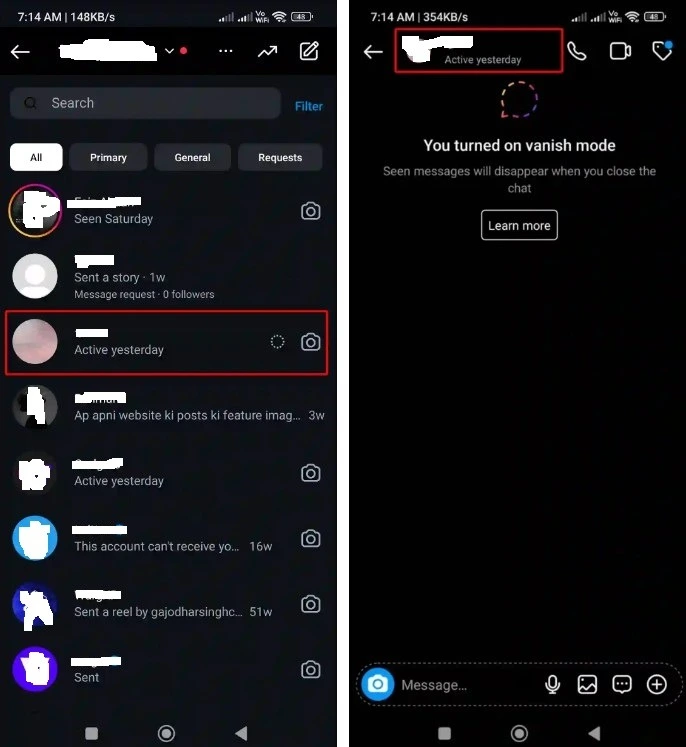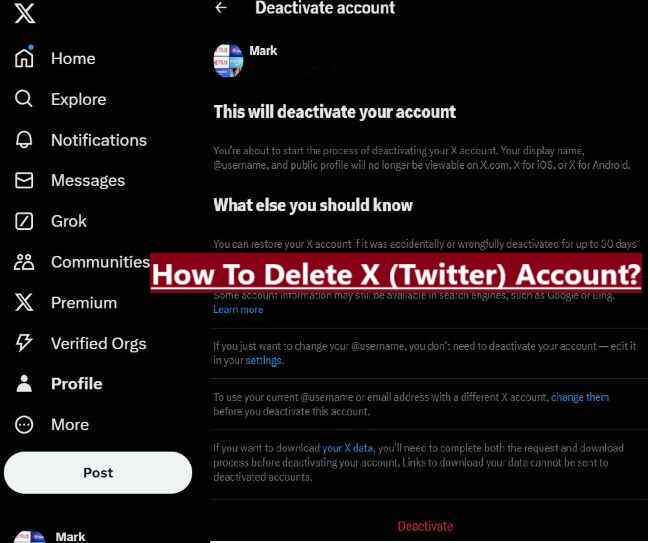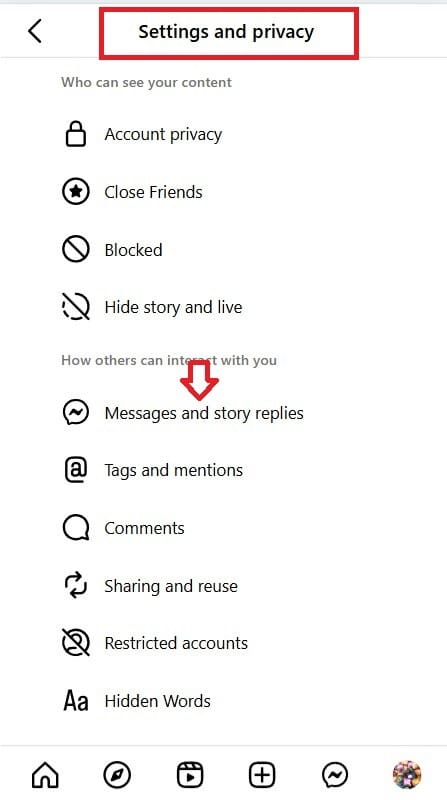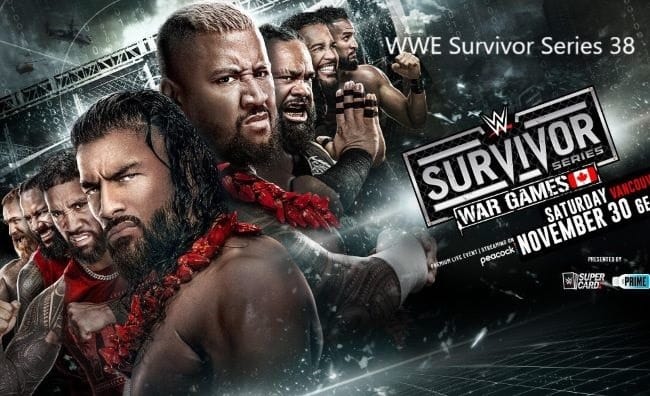Do you also want to appear inactive to other users on Instagram and want to give privacy to your browsing? This article will be very significant for you because here you will know how to turn off active status on Instagram. It is not a difficult task to do this, you just have to follow some easy steps and it will be done.
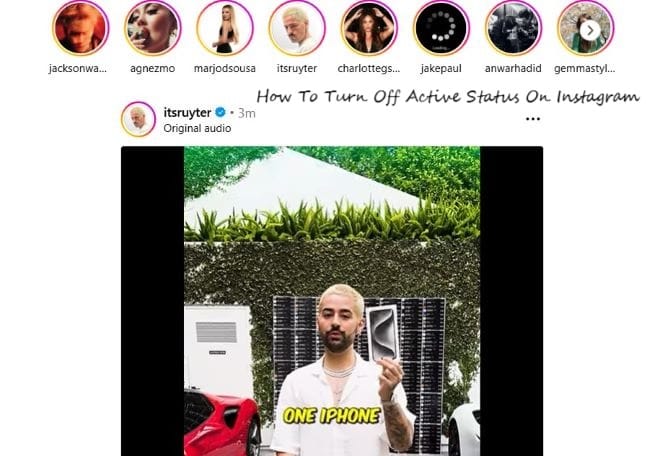
First, let me tell you what “turn off active status on Instagram” means.
The benefit of turning off your active status on Instagram is that other users will not know when you were last active on the platform.
The Green dot shows whether you are online or not if it is turned off then no one will know that you are online right now.
Sometimes you can also mute someone on Instagram if you don’t want to be seen as active with them for some time.
You can enjoy a more private experience on Instagram by turning off active status. This is very beneficial for you when you want to avoid unwanted attention or if you want to keep your online activity private.
Now let us tell you about some of its positive and negative effects:
Positive Aspects:
- Availability: This can help you know if someone is currently online and if they might be available for conversation or feedback.
- Understanding Activity: This will let you know how active a user is on the platform, which can be useful for social interactions or business purposes.
- Claiming Inactive Accounts: Knowing a user’s last activity can help determine if an Instagram account is truly inactive.
(Additionally, you can keep your chats secure by turning on vanish mode on Instagram, where messages disappear immediately after being viewed.)
Negative Aspects:
- Privacy Concerns: Some users feel that it is not okay for their last active time to be visible to others. This could potentially lead to them being stalked or harassed.
- MisInterpretation: The last active time displayed may not be an accurate indicator of a user’s availability. They could be offline but still have their notifications on, or they could be active, but actively using the app.
How To Turn Off Active Status on Instagram?
As we have explained above what are the benefits of having an active status on Instagram, now here’s the information on “how to turn off active status on Instagram”:
- Open the Instagram app on your available device, iOS or Android
- Go to your profile in the bottom right corner
- Click the three lines (hamburger menu) in the top right corner
- Scroll down and select “Settings and Privacy”
- Click “Messages and Story Replies”
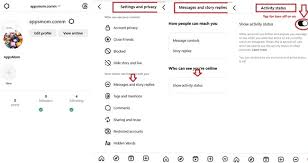
Messages and Story Replies - Toggle Off “Show Activity Status”
The advantage of turning it off is that other people won’t be able to see when you were last or whether you’re currently online. However, you won’t see the activity status of others either.
(If you want to stay away from your social sites for a few days then you can deactivate your Instagram account temporarily.)
As we told in the above lines, once you turn off your activity status, you won’t be able to see when the accounts that follow you or that directly interact with are active, were recently active, or are currently active in the same chat as you. You also won’t be able to view anyone else’s activity.
Conclusion: Turning off your active status on Instagram can help you increase your privacy and control your online visibility. The most significant benefit of disabling this feature is that you can prevent others from seeing when you were last active, giving you privacy from your engaged followers while viewing the content you want. Whether you’re taking a break from Instagram or just want to keep your activity private, this setting provides a useful option for tailoring your Instagram experience to your affections.