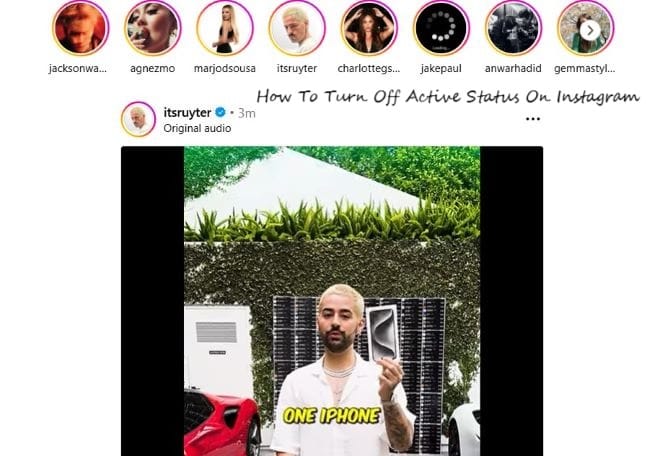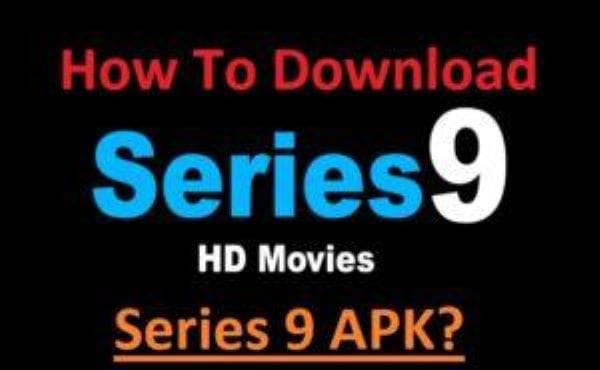It is very easy to add an admin to the Facebook group. On visiting your group, you can invite any member to be an admin of your FB group.
Suppose you have created a group named “Say Your Words“, and you want to add a new admin from your members’ list to manage your group in your absence. Then you need to select your group “Say Your Words“, tap Members from below your group’s cover image, and Invite members to become an admin.
Let’s now explain to you Step by step with images. By following these steps carefully you can also add any member to your Facebook group as an admin.

How To Add Admin To Facebook Group?
Yes, you can make any member the admin or moderator of your FB group. Read and follow these steps carefully to know how it all happens:
- Login to your FB account first
- On the Facebook home page, you will see Groups in the left menu, select it
- Select your group from the groups you manage
- After opening your group page, click on Members
- Select Invite Admin as you see in the image
- Click Invite
- Click Done
or
You can invite admin from the friends’ lists by clicking on Add as Admin.
This is the way to add the admin to the Facebook group. What if you want to cancel an invitation to make someone an admin of your group? So let’s know how to cancel the invitation to prevent someone from becoming the admin of your group. To read more click here
How To Cancel Invitation To Make Someone An Admin Of Your FB Group?
- First, go to Invited Admins
- Click Next to the name that you had invited
- Tap on Cancel admin invite
Hope you understand well, how to add admin to a Facebook group. Still, if you face any problem then connect with us via the comment section. Stay connected with us for the latest updates.