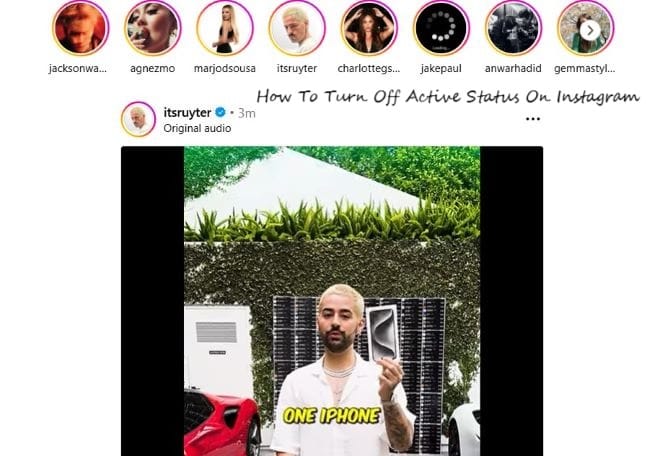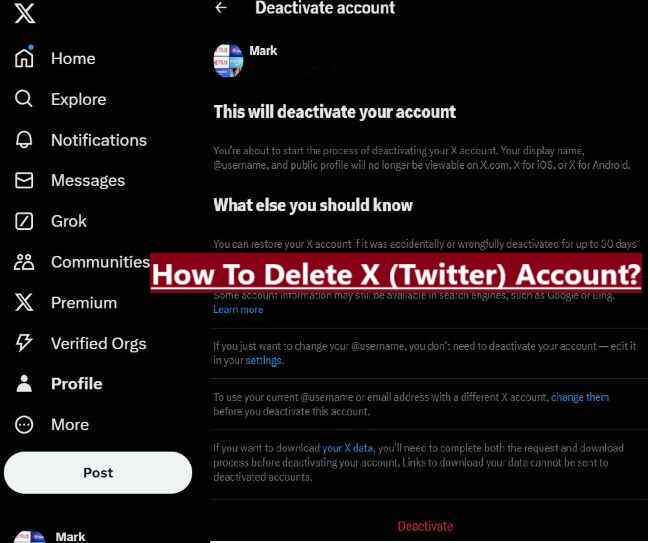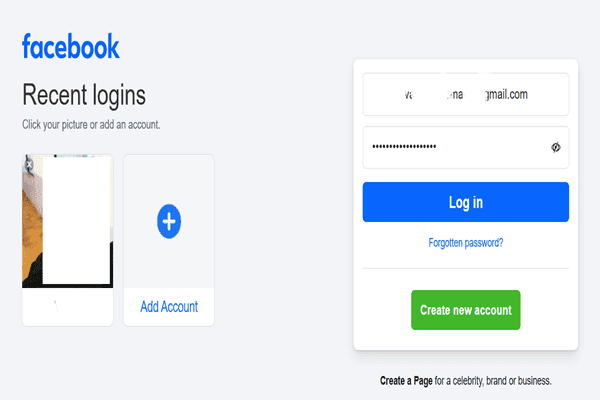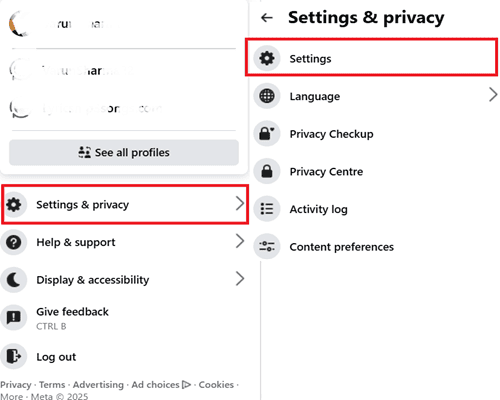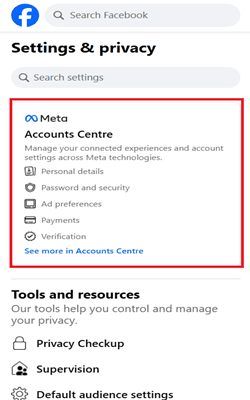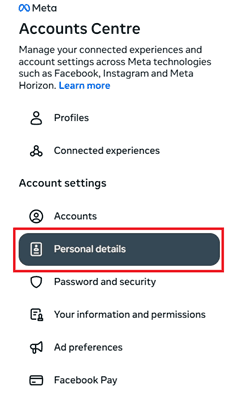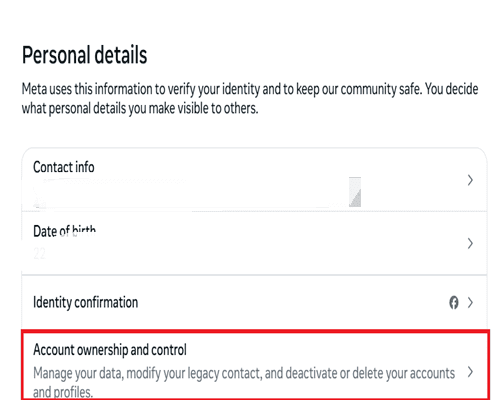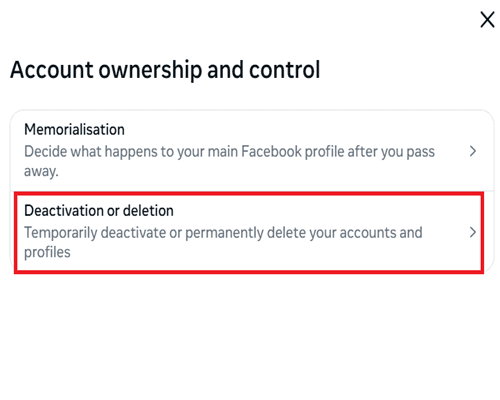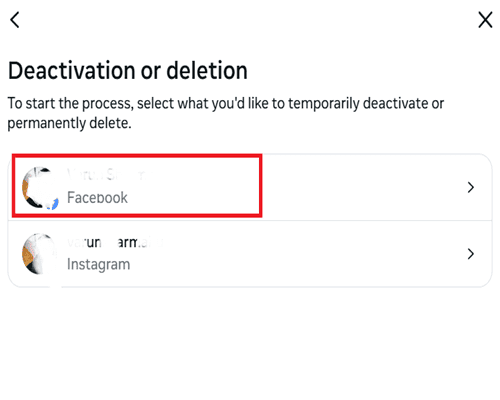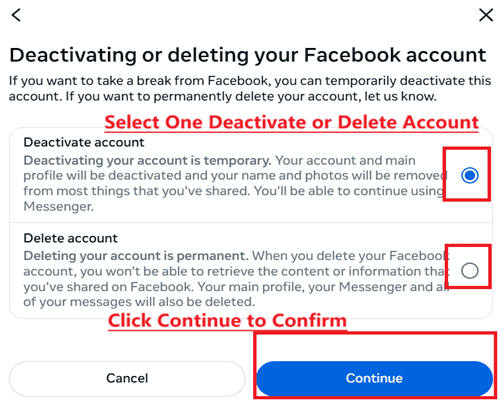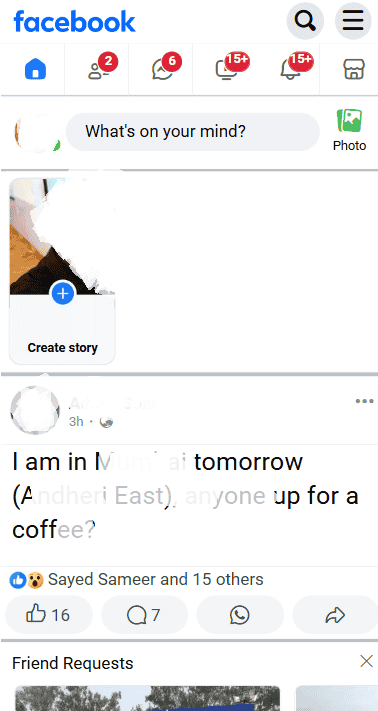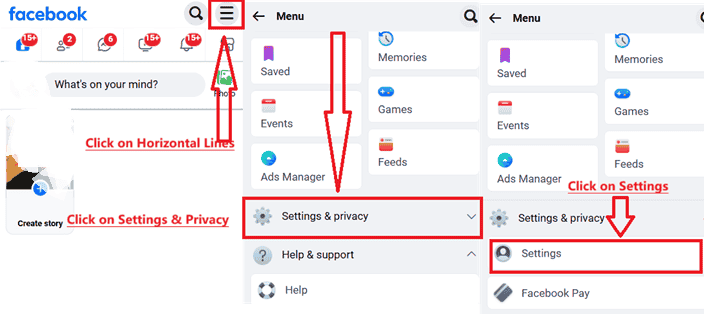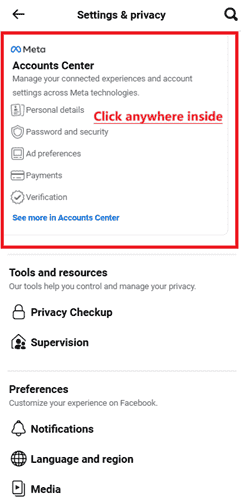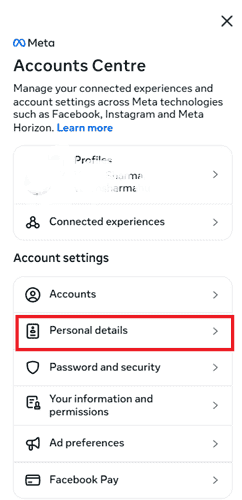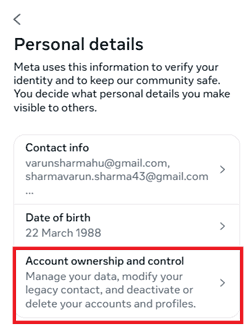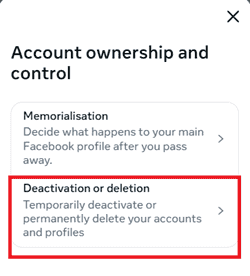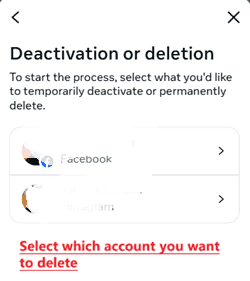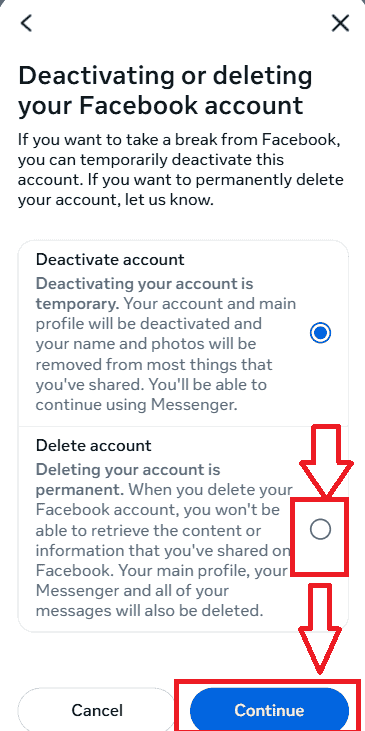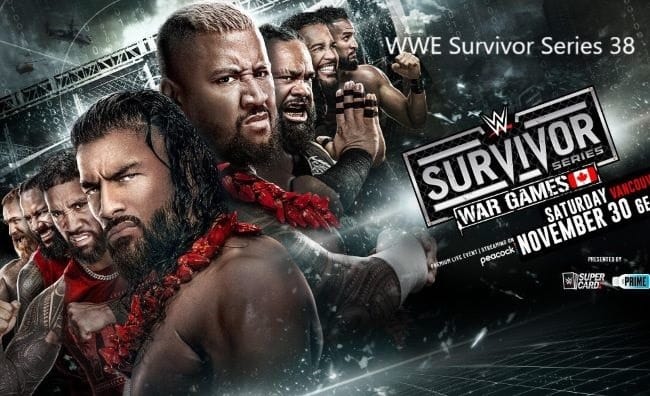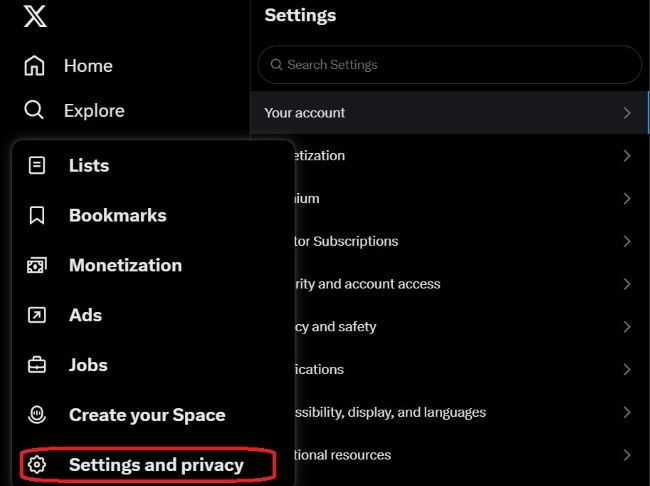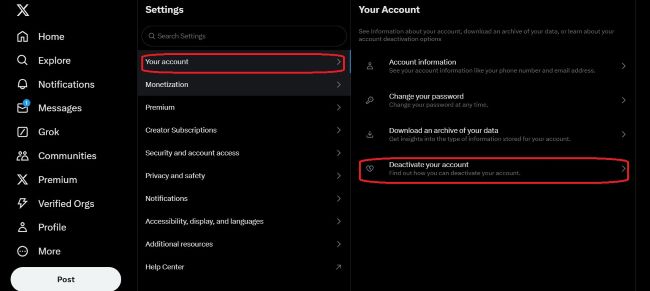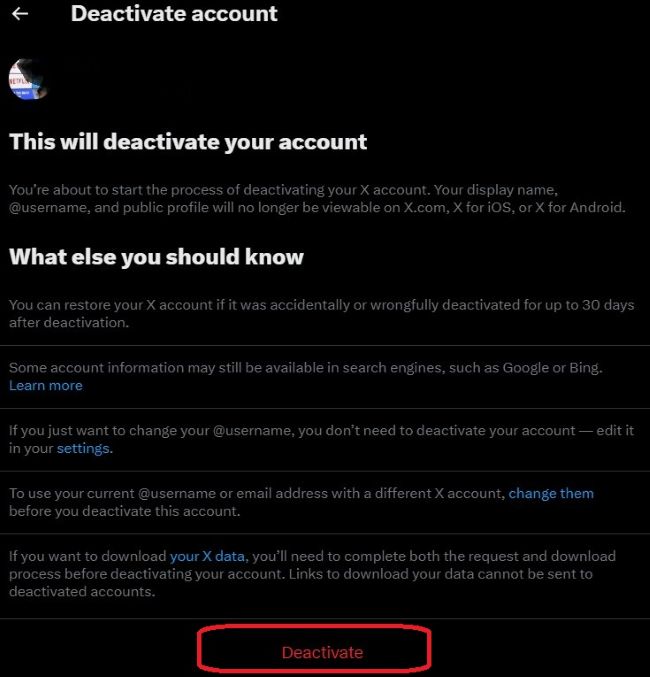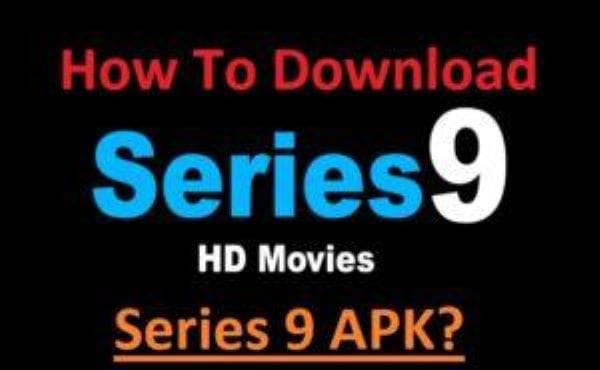Do you also want to delete your Facebook account and are unable to do so?

Don’t worry! Stay here and read the entire article carefully. This article is for you because it tells you how you can delete your FB account on Android, iPhone, or Computer.
Read this note carefully before proceeding.
Note:
- Consider deleting your Facebook account once again as it will permanently remove your profile, posts, photos, videos, and all associated data from the platform.
- This is irreversible, so consider downloading a copy of your data if it’s important.
Let’s go ahead and show you how to delete your Facebook account on your Android, iPhone, or Desktop.
How To Delete Facebook Account Temporary or Permanently?
The process to completely delete an FB account on the Desktop (Computer):
- Log in: First, log in to your Facebook account.
- Go to Settings: Click the drop-down menu with your profile in the top right corner and select “Settings and Privacy” then tap “Settings“
- Go to Account Centre: Go to the Account Centre and click anywhere in the Account Centre area and you will be redirected to your Profile Information.
- Select Personal Details: Come down and click on Personal Details
- Account Ownership and Control: Under personal details, you will see the option Account Ownership and Control, click on it.
- Select Deactivation or Deletion: Under Account Ownership and Control choose Deactivation or Deletion.
- To Deactivate or Delete Account: To start the process, select the account you want to temporarily deactivate or permanently delete.
- Confirm whether to Deactivate the Account or Delete the Account: Select Deactivate or Delete your account and click continue.
During this last step, you’ll see this message: If you want to take a break from Facebook, you can temporarily deactivate this account. If you want to permanently delete your account, let us know.
Note:
- Deactivate Account: Deactivating your account is temporary. Your account and main profile will be deactivated and your name and photos will be removed from most things that you’ve shared. You will be able to continue using Messenger.
- Delete Account: Deleting your account is permanent. When you delete your Facebook account, you won’t be able to retrieve the content or information that you’ve shared on Facebook. Your main profile, your Messenger, and all of your messages will also be deleted.
How To Delete a Facebook Account on an iPhone or Android Phone
Step-by-Step Guide:
- Facebook App: Open the FB app on your Phone.
- Go to Settings: Tap the three horizontal lines in the top right as shown in the image below. Then choose “Settings and Privacy” and then “Settings.”
- Account Center: Click on Account Center anywhere.
- Select Personal Details: Come down and tap on Personal Details.
- Account Ownership and Control: Click on Account Ownership and Control.
- Deactivation or Deletion: Tap on Deactivation or Deletion.
- Select Your Account: Select which account you want to delete.
- Delete Account: Select Delete Account to Confirm and click Continue.
Note: With new versions of the Facebook app, these steps may change slightly.
Some Important Points:
- Temporary Deactivation: If you only want to take a break from FB temporarily, you can deactivate your account.
- Download Your Data: Before deleting your Facebook account, download your data.
- Irreversible Process: Once the account is deleted, everything will be lost and you will not be able to log back in.