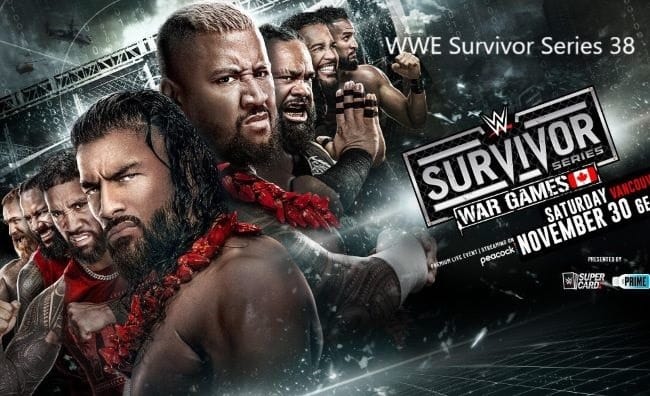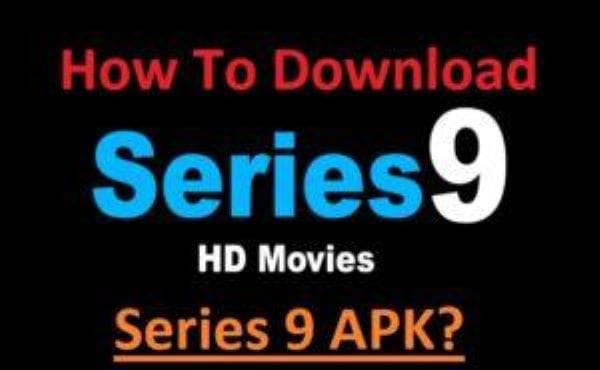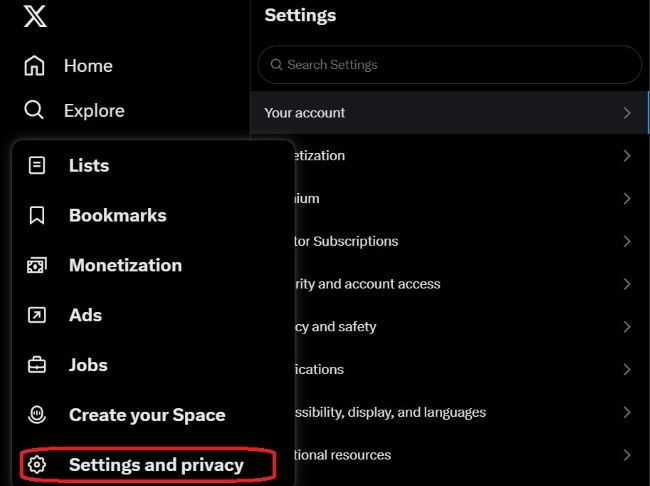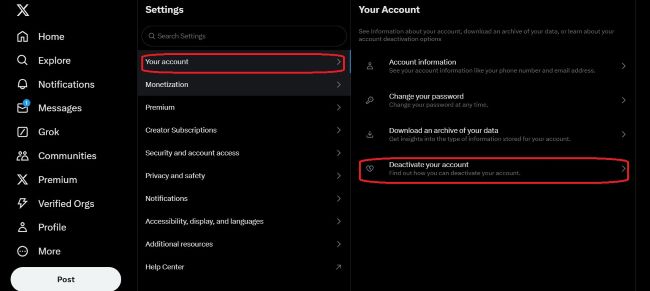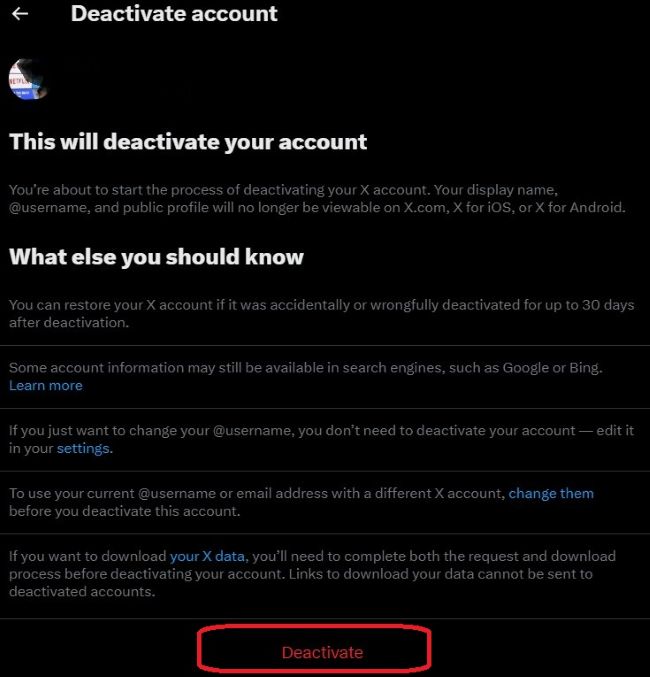X, formerly known as Twitter, is a world-popular social media platform where users can post their thoughts with images, videos, and URL links.
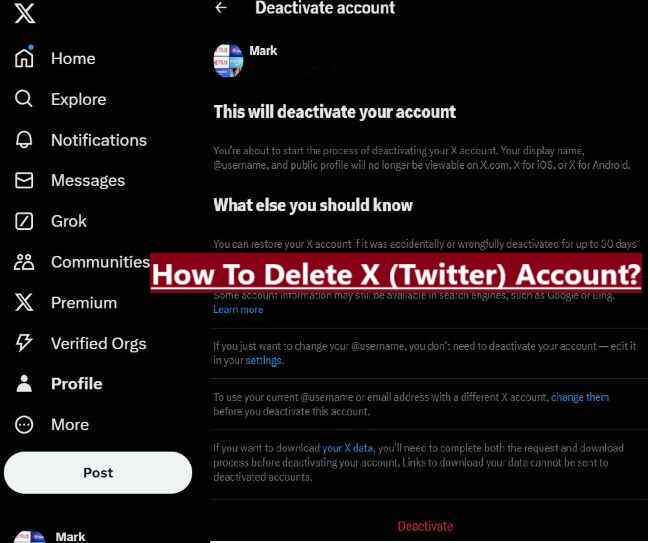
Origin Of # (Hashtags):
- Chriss Massena is commonly known as the inventor of Hashtag (#).
He suggested hashtags on Twitter in 2007 to help users easily find messages related to a specific topic or content.
The idea quickly gained popularity and now hashtags are widely used on social media, not only on Twitter, but also on Instagram, Facebook, and other social networks.
- The Hashtag first originated on the social media site “Twitter”, now X.com instead of Twitter.com, and is now used everywhere.
Key Features of X (Twitter):
- Microblogging: Is is known for short text messages that allow users to quickly share their thoughts, news, opinions, and links.
- Real-time updates: Provides real-time updates on news, events, and trending topics.
- Social Networking: Connect with friends, family, and people with similar interests.
- Direct Messaging: Allow for private messages between users.
- Multimedia: Supports images, videos, and GIFs.
- Hashtags: Used to categorize and find tweets on specific topics.
- Trending Topics: Highlights the most popular and trending topics on the platform.
X has evolved considerably since its existence, adding features such as Spaces (audio rooms), Super Follows (memberships), and the ability to post long-form content.
However, the platform has also faced challenges and controversies, including misinformation, hate speech, and data privacy concerns.
How To Delete Twitter Account Permanently?
To permanently delete the X (formerly Twitter) account:
- Log in to your X account: Log in to your X account using your web browser or mobile app.
- Go to settings and privacy: Tap your profile icon and then select “Settings and Privacy“.
- Deactivate Your Account: Click “Account” then click “Deactivate your account.”
- Follow the instructions: You may need to confirm your password and complete a few other steps
- Confirm account deletion: Once you have completed all the steps, you will need to confirm your account deletion.
Note:
- Once you delete your account you can’t recover it.
- All Tweets, photos, and videos you post will be deleted.
- Tweets by other users that reference content you post may still be visible.
Before deleting your Twitter account, you back up your data if necessary.
If you are having trouble with any of the steps, check out X’s help center or contact their customer service.
Please Note: There are regular updates to the X platform, so these steps may undergo minor changes in the future.
After you begin the process of deactivation your X account, your display name, @username, and public profile will no longer be visible on X.com, X for iOS, or X for Android.
What You Should Know When Deleting (Deactivate) Your Twitter Account
Know this before deleting your X (Twitter) account:
- Permanent deactivation: Account deletion is permanent. Once deleted, you can’t recover it.
- Data loss: All your Tweets, photos, videos, likes, followers, and other data will be permanently deleted.
- References by other users: Even though your account is deleted, your username may still appear in other user’s tweets.
- Data Download: Before deleting your account, you can download a backup of your Tweets, likes, and other information.
Before deleting your account keep the following in mind:
- Assess the need: Do you want to delete your account? Are there any other options such as temporarily deactivating the account or reducing usage?
- Backup data: If you want to save any of your data, follow X’s instructions to download it.
- Notify other users: If you are a part of a group or community, notify them about your account deletion.
After deleting your account:
- The content you post will be gradually removed from the platform.
- You will no longer be able to log in to X (Twitter).
Consider carefully and explore all the options before deleting your account.
If you have any doubts, contact X’s Support Center.