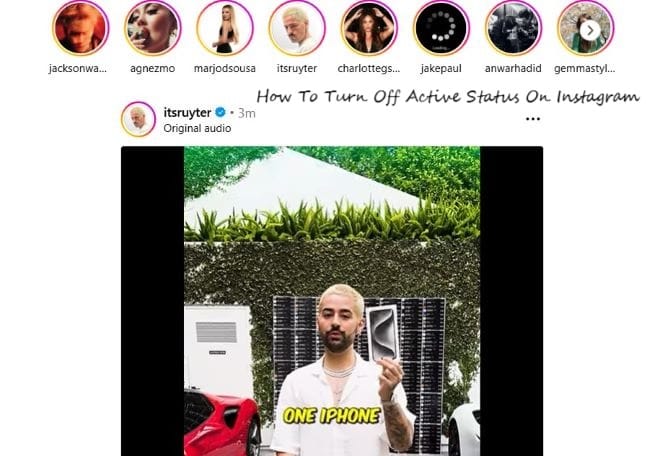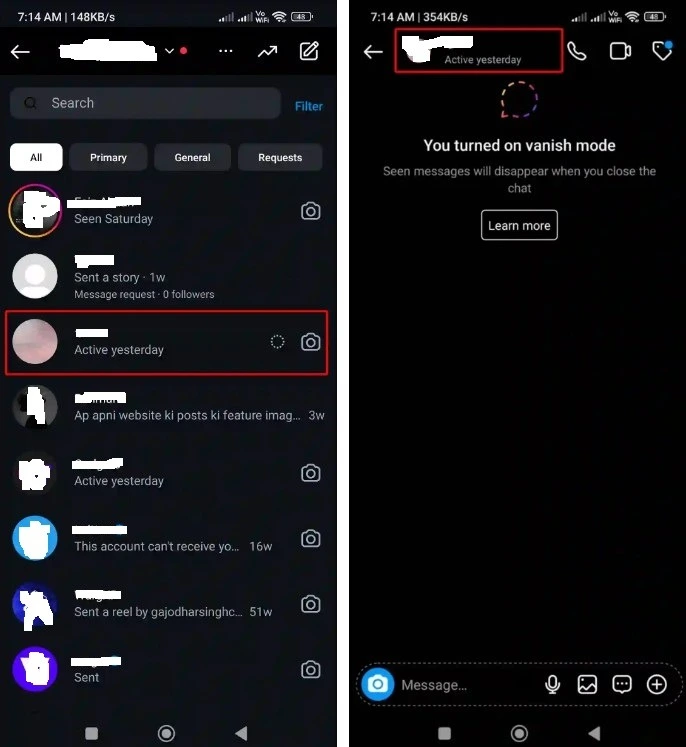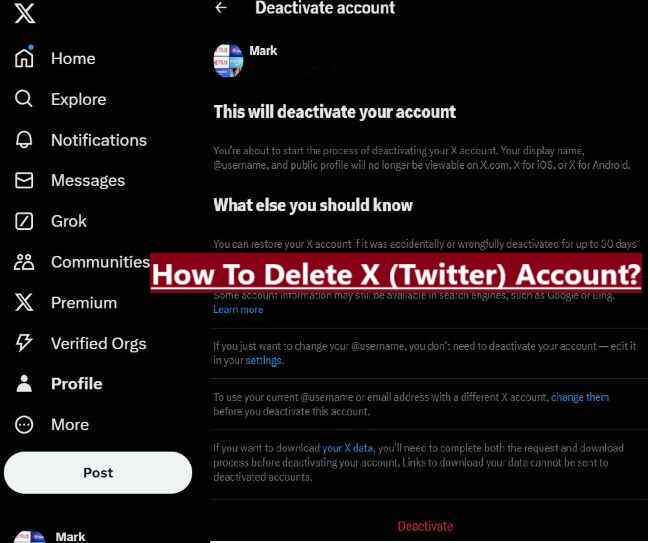Minecraft is one of the popular games among people of all ages developed by Mojang Studios. It is a sandbox game created by Markus Notch Persson. It was first introduced in 2009 but was fully released in November 2011. Next, we will tell you how to download Minecraft APK.
Minecraft was created in the Java Programming Language. It was published by Mojang Studios, Xbox Game Studios, and Sony Interactive Entertainment. It can be played on various platforms including Windows, Mac OS, Linux, Android, iOS, S4, etc.

Why Do People Of All Ages Love To Play The Minecraft Game?
First, you can easily download it for free through Minecraft APK from the available download link or a trusted or official site.
Second, it runs smoothly on almost all available general devices such as Xbox One, Android, iOS, PlayStation 3, PlayStation 4, Windows Phone, Fire OS, etc.
Third, You can choose Single Player or Multiplayer Game. If you select a multiplayer game, you will need to know how to play with other people.
If you want to know how to play Minecraft games with other people, read about the 3 methods below.
How To Play Minecraft Multiplayer Game?
There are many ways to play Minecraft with other people, of which we are sharing 3 of the best ones here:
- Split Screen: Up to four players can play at the same time on the same screen. Split Screen is only available for consoles including Xbox, Playstation, and Nintendo Switch.
- Play On Online Server: There are two official servers available for the Bedrock edition of Minecraft on these platforms: InPvP, and Lifeboat.
It would help if you had to join a server: >>Server Tab>>Server
Add an external server: >>Server Tab>>Add Server and select what is needed.
Note: It is not available on consoles.
- Play On A LAN (Local Area Network): This requires other people to be connected to your home or local area network (LAN). All the players playing will be able to play only when they connect to the same network. To read more about Minecraft Multiplayer Game visit if official help page.
Minecraft Game Modes
Survival Mode
Survival mode is quite entertaining in which the player has to collect something from the natural environment such as wood and stone to create blocks and objects.
There are also difficulties in between; monsters are found in the darker areas, and players need to make shelter at night to avoid them.
Survival mode also has a health bar that is depleted by the effects of mode, falls, drowning, falling into lava, suffocation, and other events.
Creative Mode
Players in the creative mode have access to all resources and items through the inventory menu and can also place and remove them quickly.
Here you can toggle the ability to fly freely in the game world, which doesn’t harm the characters and doesn’t affect them with hunger.
In this mode, players are able to concentrate on building and building projects of any size without any hassle.
Apart from these, it also has Spectator Mode, Hardcore Mode, and Adventure Mode.
How To Download Minecraft APK?
Downloading Minecraft APK is easy, you can play this game on any device be it Android, iOS, or Computer. You don’t have to do anything, just go to any browser that is installed on your device and search Google for Minecraft apk, many options will open in front of you, go to any trusted site and download it. After doing this, you can fully enjoy the Minecraft game for free.
Remember one thing if you are doing any illegal activity then it can be bad for you because we don’t have the right to download and use any software, game, or anything wrongly online.
Conclusion: In conclusion, we must say that Minecraft is one of the most played games in the whole world. Hope after reading the above information, you understand how to download Minecraft APK online, if you have any doubts then write in the comment box. Keep visiting appsmom.com for more updates.